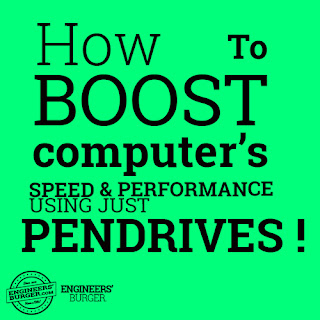
What is READY BOOST ?
ReadyBoost is a disk caching software component developed by Microsoft for Windows Vista and included in later versions of the Windows operating system. ReadyBoost enables NAND memory mass storage devices, including CompactFlash, SD cards, and USB flash drives, to be used as a write cache between a hard drive and random access memory in an effort to increase computing performance. ReadyBoost relies on the SuperFetch technology and, like SuperFetch, adjusts its cache based on user activity.
This feature uses external USB flash drives as a hard disk cache to improve disk read performance. Larger caches can improve performance, but the ReadyBoost cache cannot be greater than 4 GB on a FAT32 file system or greater than 32 GB on an NTFS file system. Windows 7 use the Windows SuperFetch algorithm to determine which files should be stored in the cache. SuperFetch monitors files that users access (including system files, application files, and documents) and pre-loads those files into the ReadyBoost cache.
Requirements
- A removable media like flash drives(Pen Drives Micro SD Cards, Hard Disks,etc)
- For a device to be compatible and useful, it must conform to these requirements:
- The removable media's capacity must be at least 256 MB (250 MB after formatting, Windows 7 reports in its Event Log a required minimum of 235 MB).
- Windows 7 allows up to eight devices for a maximum of 256 GB of additional memory, with up to 32 GB on a single storage device.
Procedure
Follow the simple steps given below:
1. Insert your Pendrive/flash drive into your device and locate it by opening "My Computer".
2. Right Click on it and click on "Properties".
3. Select "ReadyBoost" tab on the top among the several tabs.
4. Select "Use this device" and drag the holder to whatever size of Readyboost cache you want to from. Choose the maximum(here 4094MB) for the best performance.
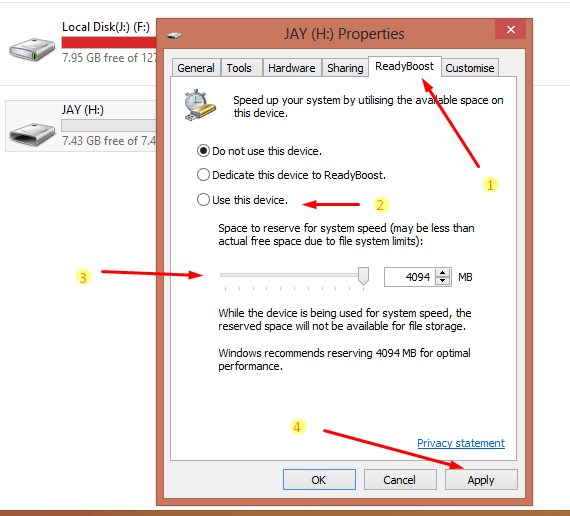
5.Click "Apply". That's it!
2. Right Click on it and click on "Properties".
3. Select "ReadyBoost" tab on the top among the several tabs.
4. Select "Use this device" and drag the holder to whatever size of Readyboost cache you want to from. Choose the maximum(here 4094MB) for the best performance.
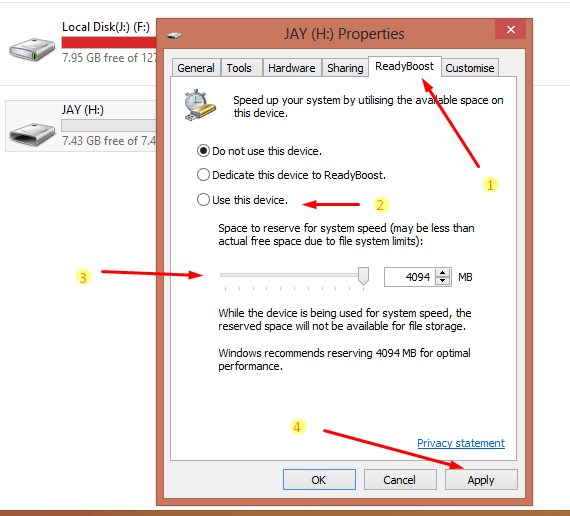
5.Click "Apply". That's it!
Performance
I daily use heavy applications like Photoshop, Illustrator, etc on my Laptop having 2GB RAM and Intel PENTIUM 2.10 GHz processor with Hard Drives almost full and sadly speaking my lappy lags a lot. So I use ready boost with 4 Pendrives inserted giving me 4x4= 16GBapprox. of ReadyBoost cache. My lappy then works like a charm! That's my personal experience speaking .
However, technically speaking, a system with 512 MB of RAM (the minimum requirement for Windows Vista) can see significant gains from ReadyBoost. In one test case, adding 1 GB of ReadyBoost memory sped up an operation from 11.7 seconds to 2 seconds. However, increasing the physical memory (RAM) from 512 MB to 1 GB (without ReadyBoost) reduced it to 0.8 seconds. System performance with ReadyBoost can be monitored by Windows Performance Monitor.
Comment below for any doubts, suggestions or quires. I'll be happy to answer them all.
Have a wonderful day!
Comment below for any doubts, suggestions or quires. I'll be happy to answer them all.
Have a wonderful day!
















0 comments:
Post a Comment